SPSS
for Biologists: How to perform basic Fisher's or Chi-square test?
SPSS (Statistical
package for the social sciences) is the set of software programs that are
combined together in a single package. This data can be mainly
used for
Interestingly, the 21st century is becoming testing times for all basic researchers who are not equipped with dealing the big data. These terms, data science or big data, look extremely challenging to researchers specially to biologists.
Aim of Tutorials
The aim of making these tutorials is to
help the biologists to improve their skills to deal with large amount of biological data.The
first and the most
basic is how to use of Chi Square test/Exact Fisher Test.
CHI Square Test
A Chi-square test is one way to show the
relationship between two variables. Chi-Square statistics is the single number
that tells you how much difference exists between expected count and the
observed count.
The Chi Square
statistic is commonly used for testing relationships between categorical
variables. It is used to determine if there is a significant association
between two variables. As in this tutorial,I have explained in detail how to do it.
We have the dataset of different patients with
details about the respective disease. For example their diagnostic Age, Stage
of the disease, activeness and inactiveness
of the genes etc.
Considering each parameter as a variable, what we do
is finding out the independency of each variable.
- In biological terms we compare the gene activation/inactivation of each patient data with other clinical features like Metastasis,Tumour Stage and age etc.
- This test will give us the results of association between two or more variables, as we know P value less than 0.05 will be considered significant (showing the positive association).
THANK YOU


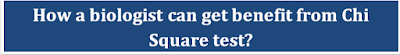
Comments
Post a Comment